

Interactively Defining and Editing the Board Shape Alternatively, change views quickly using the 1 (Board Planning Mode), 2 (2D) and 3 (3D) keyboard shortcuts. The current viewing mode for the PCB document can be changed using the corresponding commands from the main View menu.

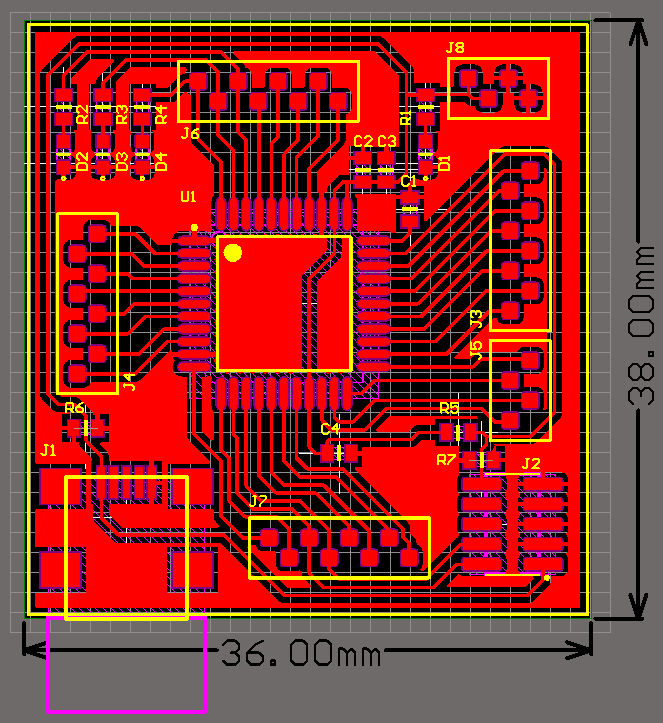


 0 kommentar(er)
0 kommentar(er)
